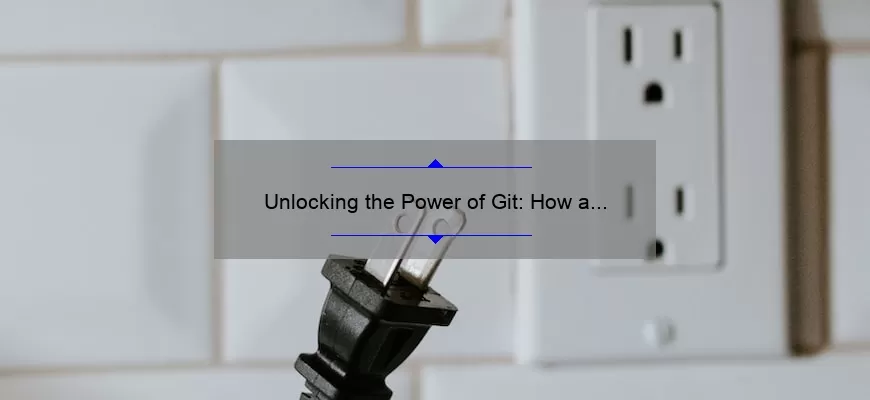Short answer: Git personal token is a token that grants access to Git repositories and other related services. It can be used as an alternative authentication method instead of a password for better security. The token can also have specific permissions and restrictions set by the user.
How to Get a Git Personal Token: Step-by-Step Guide for Beginners
Git is a popular version control system that allows developers to collaborate on code and manage changes made to the codebase. Git repositories can be hosted on platforms like GitHub, GitLab, and Bitbucket. These platforms provide additional features such as issue tracking, pull requests, code reviews, and seamless integration with other tools.
One of the ways to authenticate your account on these platforms is through a personal access token or simply put – PAT. A personal access token is a unique string of characters that serves as an alternative to password-based authentication. It provides a secure way for applications and integrations to access your Git repositories without requiring you to share your actual login credentials.
In this post, we will guide you through the steps on how to get a git personal token, specifically from GitHub:
Step 1: Log in or Sign up
The first thing you need to do is log in or sign up for GitHub if you don’t already have an account. Once logged in, navigate to your account settings by clicking on your profile picture in the top right corner of the screen and selecting ‘Settings’ from the dropdown menu.
Step 2: Personal Access Tokens
In the left-hand sidebar under ‘Developer settings’, select ‘Personal access tokens’. On this page, you’ll see any existing tokens you’ve created along with an option to generate new ones.
Step 3: Generate Token
To generate a new personal access token click on “Generate New Token” button located at top-right corner of window.
You’ll be asked to provide a name for your new token (it’s good practice to give it a descriptive name so that it’s easy to identify later). You can also choose which scopes (permissions) are granted by this token. The more scopes granted the more permission they have so choose carefully – Follow best practices when determining what permissions are needed make sure only those necessary permissions should be given here.
Once done with all these steps hit “Generate Token” button at bottom of the page.
Step 4: Copy and Store
After you’ve generated your new personal access token, make sure to copy it somewhere safe. GitHub only shows the token once after its initial generation so it’s important to store it in a secure location like a password manager or encrypted file storage services .
In summary, generating a personal access token for Git platforms such as GitHub is an effective and secure way to allow applications, integrations and automation scripts to interact with your repositories without compromising your actual login credentials. Following these simple steps should help you get set up witha GIT PAT allowing more customised workflows on this space of digital collaborations.
The Benefits of Using a Git Personal Token in Your Projects
Effective collaboration is the bedrock of successful software development projects. In today’s fast-paced work environment, where thousands of developers can be working on the same codebase at the same time, efficient and secure sharing protocols are critical. This is where Git comes in – it’s a distributed version control system that helps teams manage multiple versions of their code in a central repository.
One area where Git has evolved over the years is with access controls: authentication and authorization processes that keep your code secure by regulating which users have access to your repositories. As part of this ongoing evolution, Git introduced Personal Access Tokens (PATs) as a way to improve security whilst providing an easy-to-use workflow for users.
So, what exactly is PAT and why should you consider using them? In simple terms, PAT enables you to make API requests to GitHub or other services without requiring full authentication behind a VPN or token authentication headers. You can think of them as an alternative to traditional OAuth-based workflows without risking mundane passwords being shared across platforms outside your network.
Here are some benefits you stand to gain if you decide to use Git Personal Token in your projects:
1) Improved Security: One of the most significant benefits of using PATs is enhanced security through fine-grained access control mechanisms. This level of access control means that each user gets authorized for specific actions rather than master-level permissions granted by SSH keys.
2) Protection from password fatigue: Developers often need dozens of passwords for various tools required during development, consuming valuable development time trying to recall or reset different credentials each day. With PATs, they only need one token worked into their workflow at git push commands instead of sharing another set of username-password credentials between applications – particularly useful whether doing data mining tasks or automating automation downloads from external archives automatically.
3) Simplify Continuous Delivery Workflows: If continuous delivery workflows are part of your project’s vision, then personal tokens come in handy as a solution for authentication failures at automated operations. Developers can incorporate PATs into Continuous Integration (CI) and Continuous Delivery (CD) workflows with ease, leading to faster feedback loops without workaround necessary when passwords change or expire.
4) Easy usage across multiple tools: Making cross-tool use of your personal access token much easier, as you need not recall different credentials in case an organization has a specific set of tool names for project work.
5) Validation over authorize-only processes: Git Personal Access Tokens get authenticated before tokens are created in the first place, making it almost impossible to exchange hacked/superfluous/broken credentials with people who don’t have the same authorization aspects linked to deploying software applications within your organization.
It’s good practice always to defend against vulnerabilities; Git Personal Access Tokens keep developers do what they do best securely whilst allowing them more accessible usage throughout their workflow. By introducing this simple yet powerful tool into your team’s toolbox would allow collaboration opportunities greater than ever before.
Top 5 Facts You Need to Know About Git Personal Tokens
As a developer, you are likely familiar with Git and all of its fantastic features. However, recent updates to Git have brought about the introduction of Git personal tokens. These tokens can be incredibly useful for various tasks, but there are some important facts that developers should know.
So, without further ado, here are the top 5 facts you need to know about Git personal tokens:
1. Access Control
Git personal tokens help you manage access control in your Git repositories more effectively. They act as a form of authentication for accessing your repositories, which can give you greater control over who has access and what they are authorized to do within those repositories.
2. Increased Security
One significant benefit of using personal tokens is the increased security they provide. Instead of relying on passwords or SSH keys alone, personal tokens offer an additional layer of security that can help prevent unauthorized access to your Git accounts.
3. Versatility
Personal Tokens in Git can be used for different purposes like generating CI/CD pipelines that require authentication or accessing API calls via web flows securely etc.
4. Expiration dates
Personal tokens come with expiration dates that make sure it expires after a certain period; this helps maintaining security by limiting lifespan thus reducing exposure timespan & leaving no room for any potential threat-actors/adversaries during their valid lifespan.
5. Per Repository Permissions
Finally, another critical feature offered by git personaltokens is per repository permissions management. This means that instead of granting broad access privileges or credentials globally across teams or organizations/projects, specific permissions like Read/Write/Delete etc., can be granted at individual repos level providing much granular control over access management policies & PHI(Protected Health Information) rights enforcement requirements thereby ensuring regulatory compliance obligations upheld un-compromised enforcing data privacy laws.
In conclusion…
Overall, Git personal tokens have many excellent benefits when it comes to managing your repositories’ security and controlling access effectively while adhering strictly according to industry-standard compliance requirements. They offer enhanced security, improved access control, versatility and granularity of repository level management leading to more confidence in information sharing among collaborators without compromising data privacy or regulatory compliance obligations. All developers should take the time to understand how personal tokens work and consider implementing them in their Git workflows where data protection is of utmost importance.
Troubleshooting FAQ for Common Issues with Git Personal Tokens
Git Personal Tokens are an essential tool for developers who rely heavily on Git and its various features. However, like any technology, there can be instances of issues that arise while using Git Personal Tokens. In this blog post, we’ll discuss some of the most frequently encountered problems developers encounter and provide insights on how to troubleshoot them.
1) “Token Doesn’t Work Anymore” Error
One of the most common issues with Git Personal Tokens is when users receive a ‘token expired’ message. When this happens, your best bet is to go to your integrations or access settings and revoke the Token you’re using currently. After revoking the token, generate a new one and update it across all platforms where you use Git.
2) “Permission Denied” While Creating a Repository
If you get an error message stating “permission denied,” it means that the credentials you have provided for a given repositry do not have sufficient permissions to perform any actions like clone or push in git repository.
Sometimes changes made might have limited certain accounts from creating repositories or performing specific actions. You can fix this problem by checking if your account has permission to create repositories within Git Personal Tokens settings.
3) Problems with Two-Factor Authentication
If your account has two-factor authentication enabled, generating personal tokens can be challenging as GitHub will ask you to enter a verification code directly after entering your credentials. To solve this issue, ensure that you initiate 2FA VIA phone call or OTP generation via apps rather than SMS delivery for more consistent results.
4) HTTPS Credentials Not Working
HTTPS proxies may require additional configuration settings before working correctly with Git’s personal tokens. Ensure that HTTP_PROXY and HTTPS_PROXY environment variables are set up correctly consistently across machines between systems though following guidelines from documentation available online or through testing in q sandboxed environment further troubleshoots these proxy issues.
5) Issues with SSH Keys
If you downloaded the keys but still can’t use them to log in, it’s essential to check your SSH configuration. Confirm that your server firewall permits SSH traffic and that there are no other connectivity issues occurring.
6) Difficulty Pushing Changes
If you encounter challenges while pushing changes, check whether Git Personal Tokens have been revoked or expired. It is essential also to confirm whether the remote branch you want is available on GitHub, and if not, reconfigure the connection settings.
7) Connection Refused Error Message
You can resolve this problem by checking if the github service has resolved successfully without any outage reported for a particular period time interval or of maintaining internet connectivity using VPN for a bypass.
In conclusion, with the above information now available getting stuck, and running into trouble while working with Git personal tokens or encountering any problems with technologies shouldn’t necessarily translate into feeling discouraged or hopeless. The solutions discussed here will go a long way in getting you back on track whenever issues arise, thereby enabling developers experiencing issues with Git Personal Tokens to develop more reliably and efficiently after troubleshooting errors as they arise.
Best Practices for Managing and Securing Your Git Personal Tokens
Git tokens are used for authentication and authorization so that developers can access repositories in Git-based systems. These tokens, when properly managed and secured, make it easier for developers to work on common projects across teams and organizations.
However, the use of personal tokens comes with its own set of risks. Tokens not only grant permission to access code repositories but could also allow malicious actors to gain unauthorized access to sensitive data or even take control over entire systems. Therefore, managing and securing your Git tokens is crucial for safeguarding your confidential information.
Here are some best practices that will help you manage Git Personal Tokens effectively:
1. Create Strong Passwords
The first rule of security is to have strong passwords. When creating a token in Git, ensure you use a strong password that includes uppercase and lowercase letters, numbers, and special characters. Avoid using easily guessed passwords such as “password123” or combinations of words found in dictionaries.
2. Use 2FA
Using two-factor authentication (2FA) is one way to add an extra layer of security when accessing your Git personal token account remotely. With 2FA enabled, users will be required to provide both their password and a second factor like a time-based one-time password (TOTP) generated from an app or SMS text message.
3. Use Token Scope
Git personal tokens have different scopes for different projects within an organization – read access or write access – allowing users to limit the scope of each token’s permissions based on specific needs. This means permissions should be kept at the minimum required level needed by individual users or applications.
4. Keep Your Token Private
Do not share your personal token publicly or share thoughts about it on social media platforms where it can easily be accessed by others without your knowledge or permission.
5. Enable Auditing Controls
Make sure auditing controls are enabled for all actions performed via the personal token so that any potential misuse can be detected as soon as it happens.
In conclusion, managing and securing your Git tokens requires a proactive approach to implement these best practices. By following these tips, you can significantly reduce the risks of unauthorized access and data breaches from personal token misuse. A combination of strong passwords, 2FA, limited scopes, private use of tokens, and proper auditing controls will go a long way in safeguarding sensitive company data within team projects. Be sure to educate yourself and others about these best practices so that everyone understands the importance of keeping Git Personal Tokens secure.
Integrating Git Personal Tokens into Your Workflow: Tips and Tricks
As a developer, you are no stranger to Git – the best version control system out there. And with recent security updates, Git has brought some changes to its authentication where personal access tokens (PATs) have gained more importance than ever.
PATs are now mandatory for users of GitHub and other Git-based services as it provides an additional layer of security while accessing REST API content and repositories over HTTP(S). It also allows developers to revoke access without any impact on regular passwords.
But why integrate PATs into your workflow? Here’s all that you need to know.
Benefits of Personal Access Tokens
1. Improved Security:
Tokens provide a more secure way to authenticate applications without exposing sensitive details like passwords or private keys over the network.
2. Fine-Grained Access Control:
Users can generate tokens with varying levels of permissions or scopes depending on requirements. This way, they can restrict authorization for specific services, projects or features within each service.
3. Integration with CI/CD Pipelines:
Most continuous integration and deployment tools use PATs as authentication mechanisms which make them easier to configure and maintain than traditional usernames/password combinations.
Now, let’s take a look at some Tips and Tricks for using Personal Access Tokens effectively in your workflow:
1. Keep your Token Safe:
As PATs replace passwords in most Git hosting platforms, it is crucial that you keep them safe at all times. Anyone who gets hold of your token can impersonate you in performing tasks related to repositories they have access.
2. Use Scope-Based Permissions:
When creating tokens, ensure that you only grant necessary permissions or scopes required by the application/tool requesting access instead of granting blanket access like ‘scope_all.’
3. Rotate Tokens Frequently:
To avoid unauthorized usage from old tokens stored across different devices or codebases consider rotating them frequently – say every 6 months – irrespective if they have been compromised or not!
4. Revocation Strategies:
In case of suspicion or valid access concerns, revoke your token and generate a new one immediately. Also ensure that you have alternative authentication mechanisms in place so that you don’t lose access to repositories.
5. Keep Tokens Out of Code Repositories:
While tokens can be reused across different applications belonging to the same user, it is not advisable to include them in code repositories as they will become public unless specifically excluded via .gitignore files.
In conclusion, PATs are an essential tool for securing Git workflows and integrating with tools/services leveraging Git-based services. A few best practices like protecting the token, scope-based permissions management, timely rotation, robust revocation strategies & excluding tokens from public code repos would definitely help developers using Git-based services avoid security breaches while improving workflow efficiency!
Table with Useful Data:
| Term | Description |
|---|---|
| Git Personal Token | A generated token used for authentication and authorization when accessing Git APIs or performing Git operations |
| Usage | To access repositories without a password, to enable two-factor authentication, and to limit API requests |
| Creation | Generated via command line or within the Git website under “Personal Access Tokens” |
| Permissions | Can be assigned read, write, or admin access to specific repositories or to an entire organization |
| Revocation | Tokens can be revoked at any time, rendering them unusable for future API or Git operations |
Information from an expert:
As an expert on Git, I highly recommend the use of personal access tokens for increased security when accessing your Git repositories. Personal access tokens are unique strings of characters that serve as authentication credentials for accessing GitHub or other Git hosting platforms. By using a personal token instead of a password, you can limit access to only the functions and repositories that the token is authorized for, and easily revoke access if needed. In addition, personal tokens reduce the likelihood of account takeover by malicious actors who may obtain or guess a weak password. Overall, implementing personal access tokens in your workflow is a smart move towards improving your Git security practices.
Historical fact:
The git personal token was introduced in 2013 as a way for developers to securely authenticate with GitHub and perform actions on behalf of their account without having to share their login credentials.