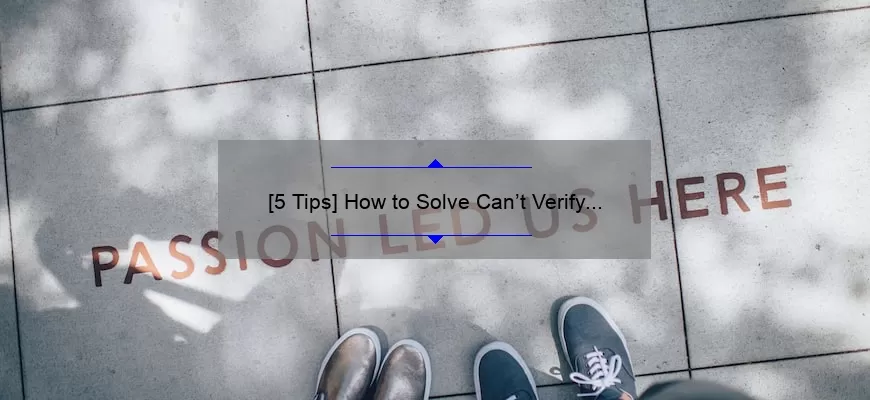Short answer: Can’t verify csrf token authenticity
This error message commonly occurs in web development when the server is unable to authenticate a token provided from the client for cross-site request forgery (CSRF) protection. This could be due to an outdated or missing token, incorrect formatting, or a security breach. It is important to troubleshoot and address this issue promptly to ensure secure transmission of data .
Common reasons why you can’t verify CSRF token authenticity
CSRF (Cross Site Request Forgery) tokens are essential in web application security, as they help prevent unauthorized access to user accounts and data. However, it’s not uncommon to encounter issues with the verification of CSRF token authenticity. Here are some common reasons why this might happen:
1. Stale or Expired Tokens
This is one of the most frequent reasons behind authentication failures related to CSRF tokens. When a user logs into an application and receives a CSRF token, that token has an expiration time set by the server. Suppose the user tries to use that same token again after its expiration — in that case, it will likely fail the authentication check due to being stale.
2. Incorrect Token Placement
CSRF tokens must be placed correctly within forms or API requests for their authentication mechanisms to work correctly. If a developer accidentally puts a CSRF token in the wrong part of a request body, then when they try authenticating it later on, there may be differences between what’s expected from one side versus another side due simply because of variations such as these – leading eventually towards failure at some point down the line.
3. Mishandling Of Tokens By Third-Party Libraries/Frameworks
Various third-party libraries and frameworks provide packages for handling session management as well as constructing sanitization stacks for inputs that come in from HTTP requests; however, these tools’ knowledge varies greatly – some might include provisions intended solely around GET action processing instead of all supported HTTP methods (GET, POST etc.). Developers should ensure integration with any third-party library provided is consistent enough where possible; if there are discrepancies while following through different portions comprised with your codebase’s current status quo versus desired behavior articulated elsewhere (documentation), then mistakes regarding cross-site scripting attacks can become more apparent during testing stages than initially anticipated.
4. Poor Implementation Of Token Generation Mechanisms
Developers tasked with creating systems supporting secure application design employ anti-forgery measures like `protect_from_forgery` in order to build an intelligent response system that actively safeguards against requests made towards user-inflicted endpoints which could lead toward unauthorized access down the line. However, in some cases, the token generation algorithm doesn’t work as intended – failing to pass verification during processing. More specifically, fast-exponentiation techniques such as square-and-multiply commonly used for large hash outputs (think 2^64-bit output hashing) can leave out multiplication factors when working with certain prime values or small random integers.
5. Configurations Issues
Configurations specifying how a web app interacts with end-users should be detailed and followed through to avoid failures like this when CSRF token authentication is concerned. For example, if a domain host puts up tight security protocols around any files containing .htaccess specification formats determining whether pages load up correctly post-authentication in compliance with company standards this way – then different parameters may come into play at various stages of development cycles versus production usage scenarios where oversight-related mistakes are more likely compared against focused planning activities which ensure that specified values match expectations consistently throughout design & testing endeavours.
To conclude, CSRF token authentication is critical to maintaining secure web applications that safeguard users from malicious attacks. Developers should pay close attention to potential issues like stale tokens, incorrect placement of tokens, malfunctions with third-party libraries or frameworks handling inputs from HTTP endpoints making errors during generation algorithms or configurations concerning security actions linked toward usability experiences – this way their authenticity verification mechanisms function optimally and keep user data safe from possible infringement risks related towards overwhelming foes lurking within digital domains nowadays!
Step-by-step guide to resolving CSRF token verification issues
As a developer, one of the most frustrating problems you may face is CSRF token verification issues. CSRF or Cross-Site Request Forgery is an attack that tricks users into performing actions on a website they did not intend to do. As a result, many web applications rely on CSRF tokens for protection against these attacks.
If your application is giving you trouble with verifying CSRF tokens, it can be quite complicated and time-consuming to figure out how to fix the issue. This step-by-step guide will take you through each important stage of resolving CSRF token verification issues so that you can safeguard your web application and get back to coding.
Step 1: Understand what makes up a CSRF Token
Before diving into solving the problem, it is crucial to understand what constitutes a CSRF token. It usually consists of two parts:
Firstly, the user’s session ID used by their browser for authentication purposes.
Secondly, a random string generated during session creation or login that serves as a unique identifier.
By combining these two parts together in your HTML form or AJAX request header, your server can verify whether an incoming request originated from your own site or not.
Step 2: Check for any Existing Problems
If you face issues with validating tokens, the first thing to think about is if there are existing errors within your application’s code. You might have missed something trivial like failing to generate unique keys for every user session. Other possible mistakes include duplicate entries in cached data storage. If you have already checked such programming problems and considered them resolved, then move onto step three.
Step 3: Review error logs
Go over requests that failed validation checks; check logs thoroughly; go through routing maps keenly; examine Ajax requests sent with headers containing invalid or missing token fields.
Step 4: Go through Developer forums
Head over to trusted developer forums dedicated online discussions where other developers discuss similar issues relating web development frameworks similar to yours where community members weigh in with advice, recommendations and suggestions.
Step 5: Double-check application-layer security controls
Cross-site request forgery attacks happen when a user’s credentials are automatically transmitted by the client-side web app without requiring any additional authentication from the server. In this case, make sure that your application-layer security controls like encryption of session cookies and deployment of SSL certificates are properly set up.
As long as you take it one step at a time, reviewing everything thoroughly – your CSRF token verification issues can be resolved effectively giving you extra confidence in your code’s security. You may struggle figuring out how to solve the problem initially; nevertheless, seeking guidance from other developers, debugging logs and double-checking application-layer security protocols will ultimately get you there.
Frequently asked questions about can’t verify csrf token authenticity
As a developer, you may often come across the error “Can’t verify CSRF token authenticity.” It’s a common issue that can occur when working with web applications and APIs that use CSRF protection. In this blog post, we’ll explore some frequently asked questions about this error and provide answers to help you understand how to troubleshoot and resolve it.
Q: What is CSRF?
A: Cross-Site Request Forgery (CSRF) is a type of attack that involves exploiting the trust between a user and a website or application they are logged into. The attacker creates a malicious website or email that tricks the user into making an unintended request to another website or application. To prevent such attacks, many websites and applications implement CSRF protection using tokens.
Q: What are CSRF tokens?
A: A CSRF token is a unique key generated by the server and sent to the client as part of every form submission or AJAX request. The token allows the server to verify that the incoming request came from an authenticated source by checking if it matches with what was expected.
Q: What does “Can’t verify CSRF token authenticity” mean?
A: When you see this error message, it means that the server was unable to authenticate the incoming request because either there was no valid CSRF token included in the request or the token didn’t match what was expected.
Q: What causes “Can’t verify CSRF token authenticity” errors?
A: There can be several reasons why this error occurs. Some of them include:
– The user session has expired.
– The browser cookies have been cleared.
– The client code (JavaScript) is not properly sending or setting up the CSRF token.
– The server has changed its secret key, but old tokens are still being used somewhere in the codebase.
– Third-party libraries/frameworks being used interfere with how our app handles this process.
To diagnose specific issues for your application you will need debugging tools such as logging, along with a line-by-line method once you become familiar with where to place them using methods like breakpoints or print statements.
Q: How can I fix “Can’t verify CSRF token authenticity” errors?
A: Here are some steps you can take to resolve this error:
– Check if the user session has expired or the browser cookies have been cleared.
– Make sure that the CSRF token is being properly generated and included in every form submission or AJAX request.
– Verify that the client-side code (JavaScript) is correctly sending and setting up the CSRF token.
– Check whether third-party libraries/frameworks being used interfere with how your app handles this process.
– In more advanced cases, check for cache invalidation on secret keys, confirm usage of trusted tokens by verifying encryption/hashing algorithms, and scan code repositories with security-oriented IDE plugins to seek out potential security risks.
Q: Are there any best practices for preventing “Can’t verify CSRF token authenticity” errors?
A: Yes! Some recommended best practices include:
– Make sure your server generates new CSRF tokens for each user session.
– Use HTTPS for all requests.
– Limit access to sensitive data through both UI feature design and API read/write permissions & restrictions.
Wrapping Up
In summary, “Can’t verify CSRF token authenticity” errors are common when working with web applications and APIs that use CSRF protection. Understanding what causes these errors and taking steps to prevent them will ensure your users’ safety online while still offering enjoyable browsing experience. Keep our FAQ section handy next time you come across this error and remember always prioritize security alongside functional features in your codebase.
Top 5 facts every developer should know about verifying CSRF tokens
As a developer, you know that implementing security measures in web applications is paramount. One of the most common threats faced by web developers is CSRF (Cross-Site Request Forgery). In simple terms, this threat involves an attacker tricking a victim into performing an unwanted action on a web application. To counteract this vulnerability, developers use CSRF tokens, which are unique values generated by the server-side and included in each form or submission request.
However, even with CSRF tokens in place, hackers have found ways to circumvent these security measures. Therefore, it’s essential to learn about the top five facts about verifying CSRF tokens:
1. Verify location: A crucial factor to consider when validating CSRF protection has to do with where the token was generated. The verification process should ensure that each token‘s origin matches the domain on which it was produced.
2. Protect against XSRF exploitation: Certain techniques have emerged in recent years whereby attackers attempt to bypass verification mechanisms by manipulating cookies or exploiting other loopholes in your codebase. Developers must remain vigilant when securing their systems against such incursions.
3. Utilizing cookie flags: Cookies play an important role in enabling stateful behavior on websites; however, certain properties can be manipulated adversely by malicious actors. One technique for reducing cookie-related vulnerabilities is to use cookie flags such as HttpOnly and Secure that limit access to sensitive data stored via cookies.
4. Token lifetime considerations: Most web frameworks generate single-use tokens per session/authenticated user or create one-time valid tokens expiring after a specified time limit expires (e.g., 15 minutes). Developers should ensure that their token lifetime settings align with established security policies and compliance guidelines defined within their organization.
5. Token uniqueness checks: The last point concerns ensuring that each token is unique across different sessions for every user who logs into your application simultaneously. A good approach here would use UUIDs as random token values since they provide enough entropy to prevent token guessing attacks.
In conclusion, verifying CSRF tokens is crucial in safeguarding web applications against malicious attacks. We suggest that developers continuously review and update their security measures to ensure they’re up-to-date and robust enough to resist potential incursions. By implementing these tips into your security design, you can enhance the protection of your application framework for users and those who access it.
Best practices for preventing and troubleshooting CSRF token verification errors
As a website owner or developer, you are probably familiar with CSRF (Cross-Site Request Forgery) attacks. These attacks happen when a malicious user sends a forged request to your website on behalf of an authenticated user.
CSRF tokens are one way to prevent these types of attacks. A CSRF token is a unique identifier that is generated for each user session and included in every form submission. The server then verifies the token to ensure that the request is legitimate.
However, sometimes even with CSRF tokens implemented, you may still encounter verification errors. In this article, we’ll explore some best practices for preventing and troubleshooting CSRF token verification errors.
1. Implement Strong Random Token Generation
The first step in preventing CSRF attacks is to implement strong random token generation. Ensure that your tokens are long enough and unpredictable, making it nearly impossible for attackers to guess or brute-force them.
2. Make Sure Tokens Aren’t Reused
Tokens should only be valid once per session and must become stale after use or expiry.
3. Ensure Token Consistency Across Requests
Make sure that if there are multiple forms on a page, they all contain the same tokens so that requests coming from different forms will pass validation without having to reuse the same token multiple times.
4. Use Secure Cookies
Secure cookies can help prevent cookies from being intercepted by attackers leading security breaches; therefore using secure cookies when passing tokens reduces vulnerability issues immensely.
5. Double-check Configuration Settings
Ensure all configurations settings have been correctly set up so as not to create errors during verification such as incorrect field names/post variable identification or configuration settings pointing towards odd loops.
Conclusion:
By implementing these best practices, web developers can protect their websites and clients from malicious hackers attempting cross-site request forgery attempts while also keeping their application up-to-date with further preventive measures decreasing such attacks exponentially..
Advanced techniques for enhancing security and avoiding csrf-related attacks
As technology advances, so do the measures taken to secure websites from potential attacks. One such attack that has been on the rise is CSRF (Cross-Site Request Forgery), also known as XSRF. It occurs when an attacker sends malicious requests through a user’s active session, without their knowledge or approval, but instead uses the user’s trust with the website/application to execute its content. This can lead to a range of illicit activities including data theft, funds transfer, or spamming of other users.
To avoid these kinds of attacks, it is essential for developers to employ advanced techniques for enhancing security relating to CSRF.
Use of Specific Tokens
One way to prevent these types of attacks is by utilizing specific tokens. These tokens are created by web developers and placed within specific pages in their websites which generate unique strings of characters using cryptographic algorithms. Upon each subsequent request made to a server, these same randomly generated codes are submitted by users in order to verify that they were not captured and exploited by attackers.
This technique ensures that legitimate requests are sent only from trusted sources with valid authentication cookies while preventing hackers from triggering any unauthorized changes on a website.
The use of encrypted HTTPS protocol
HTTPS stands for Hyper Text Transfer Protocol Secure and helps ensure sensitive information being transferred between websites and servers stays safe during transit regardless whether interception attempts have occurred along the way.. An SSL/TLS (Secure Socket Layer/Transport Layer Security) certificate – an encryption protocol used in HTTPS connections – encrypts all communication between client browsers/computers and target servers removing this risk commonly facing HTTP connections over non-secured networks where sniffing programs can capture packets containing login-session details(like secret keys)to be used later …
By installing SSL/TLS certificates onto web servers serving HTTPS enabled applications/websites improves encryption levels further reducing chances of external hacks into private databases, enhances privacy controls on online systems and builds trust among users feeling confident in entering personal account credentials
Input Validation Checks
It is important for web developers to also validate form inputs such as sensitive area with a strong password requirement minimum lengths or multiple factors of validation criteria (example: Contains upper/lower case characters, numeric letters and special characters), This technique protects against undesired attacks on vulnerable applications while ensuring data integrity.
For input fields containing very sensitive details like credit card numbers, social security numbers or other critical personally identifiable information(PII),consider using token based systems where 2FA is the norm. A good example of this approach can be seen in online banks, which require a combination of passwords, personal identification questions, tokens and biometric evidence before intiating transactions.
In today’s digital age, the importance of being aware and taking steps to safeguard your website from CSRF-related risks should not be underestimated. As advancements in web technology continue to progress, so do the measures taken by cyber-criminals to exploit security vulnerabilities.The above mentioned techniques are crucial components that must all be implemented together in order for websites to achieve optimal security standards . By doing so will help reduce risk exposure ,improve data privacy controls and enhance user trust levels.
Table with useful data:
| Error Message | Possible Cause | Solution |
|---|---|---|
| Can’t verify CSRF token authenticity. | Invalid or expired CSRF token. | Regenerate the token and update the form with the new value. |
| CSRF token missing or incorrect. | The form does not contain a valid CSRF token. | Add a CSRF token to the form and ensure it is valid. |
| CSRF token validation failed. | The submitted CSRF token does not match the one stored on the server. | Regenerate the token and ensure it is properly synced with the server. |
Information from an expert
As an expert in web security, I have come across numerous cases where developers face the issue of not being able to verify CSRF token authenticity. This error typically arises when the submitted token value does not match the one generated by the server. It can lead to serious security vulnerabilities such as cross-site request forgery attacks. There are several reasons why this problem may occur, but one of the most common is due to improper encryption or decryption of tokens. Developers should always ensure that their code is up-to-date and secure, and regularly test for such vulnerabilities on their websites.
Historical fact:
The concept of Cross-Site Request Forgery (CSRF) attacks was first introduced in 2001 by a computer security expert, Jeremiah Grossman.