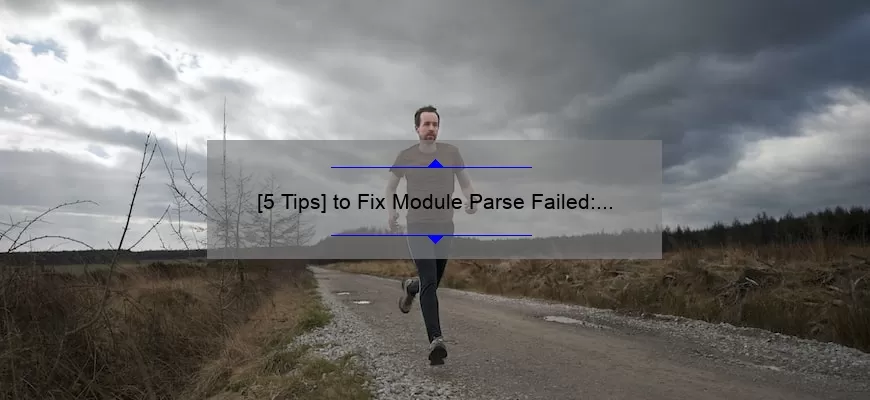Short answer: Module parse failed: unexpected token
Module parse failed occurs when there is a syntactical error in the code that needs to be parsed by module bundler. An unexpected token refers to invalid or misplaced characters in the code, such as a missing semicolon, bracket, or parentheses. To fix the issue, locate and correct the syntax error in your code.
Step by Step Guide on Solving Module Parse Failed: Unexpected Token Error
If you’ve ever experienced the module parse failed: unexpected token error in your code, then you know just how frustrating it can be. This error often occurs when trying to import a module, which results in Webpack being unable to interpret the source file properly. Fortunately, there are several steps that you can take to solve this problem.
Step 1: Check Your Syntax
The first thing you should do when encountering this error is to review your code for any syntax errors. This could include missing or misplaced brackets, parentheses, semicolons or even an incorrectly spelled keyword.
Step 2: Review Your Dependencies
Next, check your dependencies and ensure that they are all up-to-date and compatible with your project. Updating to the latest versions of your dependencies might help resolve any compatibility issues causing this error.
Step 3: Verify the Import Statement
Invalid import statements are typically the reasons why we encounter “unexpected token” error. Verify that every single letter of the import statement is correct along with their paths.
Example:
“`javascript
import myCustomModule from ‘./path/file.js’;
“`
Don’t forget about relative paths because missing dots – for example ‘./file.js’ instead of ‘../file.js’ – also may cause problems.
Step 4: Check File Extensions and Types
JavaScript has a variety of file types including .js, .json or .jsx files; make sure each exists before trying to importing them into your code if they don’t exist it takes a large part while resolving dependencies during bundling process.. Some common mistakes include using ‘.json’ extension while implementing styles so always remember where exactly you’re having issues!
Step 5: Configure Webpack Correctly
Lastly, if none of these solutions have worked out for you still experiencing this issue? Recheck Webpack configuration file which deals regarding importing/outlining specific modules using loading rules (typically via regex must match path/file). Regular-expression paths deal with nonstandard extensions (i.e., typescript transcription) and define how application can transpile your code to other languages/extensions.
In conclusion, the module parse failed: unexpected token error may be frustrating, but with a little patience and attention to detail in your syntax and dependencies, you will be able to rectify it! Following these steps are surefire ways of solving this error; they are consistent and worth giving a try.
Common FAQs About Module Parse Failed: Unexpected Token Error
If you ever find yourself getting a “module parse failed: unexpected token” error message when trying to run your JavaScript code, don’t panic! This error can occur for a number of reasons, but here are some common FAQs and solutions to help troubleshoot the issue.
Q: What does this error mean?
A: This error typically occurs when there is an unrecognized token or syntax error in your code. The parser that reads through your JavaScript file encounters a symbol or word it doesn’t understand, causing the parsing process to fail.
Q: How do I fix this error?
A: First, check that there are no obvious syntax errors in your file by reviewing each line of code carefully. Common culprits include missing brackets, semicolons, quotation marks, or incorrect variable assignments. If everything looks correct, try updating any relevant dependencies or packages that may be causing compatibility issues with your code. You can also try using a different version of Node.js if you suspect there are compatibility issues between versions.
Q: Are there any specific symbols or tokens that commonly cause this error?
A: Yes! Some common culprits include arrow functions (=>) and template literals (`${}`). Make sure you’re using the appropriate syntax for these elements and that they are properly enclosed within curly braces or parentheses as needed.
Q: Can this error be caused by external factors like network connectivity or server issues?
A: While it’s possible for external factors to cause unforeseen issues with parsing errors, it’s unlikely that network connectivity or server issues would directly lead to a module parse failure unless they were affecting the integrity of the file being read in some way. Make sure your files are stored securely and accessible from wherever you’re running your code – cloud-based storage options like Dropbox and Google Drive can sometimes cause sync conflicts that result in corrupted files.
Overall, understanding how module parse failed unexpected token errors occur will help you quickly identify and resolve issues in your JavaScript code. Remember to double-check syntax, dependencies, and compatibility issues to troubleshoot these errors effectively. Good luck!
Top 5 Facts You Should Know About Module Parse Failed: Unexpected Token
When working with Node.js applications, you may have come across the dreaded error message “Module parse failed: Unexpected token”. This can be frustrating and confusing for developers as it doesn’t give any detailed information about where the error might be in your code. If you’re facing this challenge, here are five facts that will help guide you through it:
1. What causes “Module parse failed: Unexpected token” error?
The primary reason for this error is when there’s an issue with the syntax of the imported or required file. The reasons can vary from simple syntax errors like missing semicolons or brackets to more complex ones like incompatible versions of dependencies.
2. How do you fix “Module parse failed: Unexpected token” error?
One way to go about solving this problem is by analyzing the entire codebase systematically, line by line until you find the issue. Afterward, ensure all code is correctly structured and all necessary pre-requisites are installed before running the application.
3. Check Versions
Another quick consideration to fix this problem is checking for version compatibility of required modules and dependencies. You may come across module Parse Failed errors due to incompatible versions of packages.
4. Use Advanced Error Tracking Tool
When dealing with a large-scale application, monitoring and debugging every aspect of your codebase can become quite complicated; therefore, using an advanced tool such as Sentry or Raygun will make Continuous Integration much easier.
5. Prevent Future Errors When Writing Code
To mitigate potential issues in future development iterations, ensure you validate and test all code thoroughly before deploying new changes to production environments; utilizing automated testing tools provide instant feedback on bad or nonsensical file structure upon committing files.
In conclusion,
The “Module Parse Failed: Unexpected Token” error within a Node.js environment can cause immense frustration to developers trying to troubleshoot issues within their projects quickly but fret not – finding a resolution doesn’t have to involve guesswork and hours spent cross-checking lines of code. This comprehensive guide on the top 5 facts you should know about “Module Parse Failed: Unexpected Token” error will help you get back to working through issues quickly and effectively.
Understanding the Root Cause of the Module Parse Failed: Unexpected Token Error
Are you struggling with an error message that reads “Module parse failed: Unexpected token” while trying to run your JavaScript code? You’re not alone. This error can be frustrating and confusing, especially when you don’t know what is causing it.
In order to understand the root cause of this error, we need to first break down what it means. JavaScript files are parsed by the browser or Node.js environment before they are executed. Parsing refers to the process of analyzing code syntax and converting it into a structure that can be executed by the computer.
The “Unexpected token” part of the error refers to a character or symbol in your code that is not expected by the parser at a certain position. In other words, there is something in your code that doesn’t make sense syntactically.
So, what could be causing this issue? Here are some potential culprits:
1. Syntax errors: Common examples include missing semicolons (;), curly braces ({ }), or quotes (“” or ”). These errors prevent your code from being parsed correctly.
2. Invalid characters: If you have special characters in your code that are not recognized by the parser, you’ll see an unexpected token error.
3. ES6-specific features: If you’re using newer features such as arrow functions or template literals without transpiling them into an older version of JavaScript, some browsers may not support them natively and throw an unexpected token error.
4. Module import/export issues: In modern web development, modules are used to organize and share JavaScript code across different parts of an application. When importing or exporting a module incorrectly (e.g., typos in file names or module paths), you may run into parsing issues.
To fix this issue, start by examining your code for any syntax errors or invalid characters. Use a text editor with syntax highlighting and/or linting tools to quickly spot these mistakes.
If you’re using ES6 features, consider using a transpiler such as Babel to convert your code to an older version of JavaScript for better browser compatibility.
Finally, double-check any module import/export statements to make sure they are correctly referring to the right file paths and module names.
In conclusion, the “Module parse failed: Unexpected token” error can be caused by a variety of issues in your code. By carefully examining and debugging your code, you can quickly identify and fix the problem. Keep calm, stay patient, and remember – even experienced developers run into unexpected errors from time to time!
Troubleshooting Strategies for Dealing with Module Parse Failed: Unexpected Token Problem
If you work with JavaScript, then you’ve probably encountered the dreaded module parse failed error at some point. This error can be frustrating, especially when it’s caused by an unexpected token.
When you encounter a module parse failed: unexpected token error message, the first thing you need to do is to understand what exactly this message means. Essentially, this error occurs when Webpack or any other build tool tries to process your code but comes across a syntax or coding issue that it doesn’t know how to handle.
The “unexpected token” part of the error message implies that there’s a problem with one or more characters in your code. It’s also possible that a missing element such as commas, semicolons or brackets could cause this type of problem.
So what do you do next? Here are some useful tips to help you troubleshoot and fix the issue:
Check if there are Syntax Errors
The first thing you should check is whether there are any syntax errors in your JavaScript file. A syntax error happens when a line of code does not conform to the rules of JavaScript, so make sure all syntactical conventions have been followed properly. If you’re unsure about what’s wrong with your code, try using an online linter such as JSHint or ESLint as they can help identify issues before they become a major problem for your Webpack build.
Identify where the Unexpected Token Error Occurs
If there aren’t any syntax requirements placed on your language then odds are there might be something wrong within some line/sentence fragment itself which indicates ‘unexpected token’. In such cases move through each line systematically until encountering fragmented or unusual development structures–the true culprit could be hiding out here!
Get Help from a Linter
A good strategy is weeding out these problems live is by setting up React linting configuration during project setup phase via tools like Eslint/JSlint/Flow/SonarQube etc. Linters will isolate and present to the developer line by line problems that arise. The use of these tools can go a long way in preventing these errors from happening in the first place.
Keep an Eye on npm Dependencies
There are times when bumping up your application dependencies may lead to unexpected token issues. When you have dependencies that haven’t been updated for a while you should take the time to update those dependencies frequently as they may cause your codebase to be incompatible with newer versions of their associated packages.
The module parse failed: unexpected token error is one of the most common problems experienced among developers tasked with large-scale JS projects, especially ones after undergoing modifications or adding new features. While it’s frustrating, having insight and following through on troubleshooting steps is crucial for successfully detecting and rectifying unexpected token errors quickly so that the development cycle proceeds seamlessly.
Avoiding Module Parse Failed: Unexpected Token in Your Future Coding Projects
As a developer, there is nothing more frustrating than encountering an error message that reads “Module Parse Failed: Unexpected Token.” This message usually indicates that there is something wrong with your code syntax, and it can make a seemingly simple project become very difficult to handle.
However, this does not have to be the case. In fact, with careful attention to detail and some good coding practices; you can easily avoid this error message entirely in your future projects.
Here are some tips to help you avoid “Module Parse Failed: Unexpected Token” errors:
1. Use Proper Syntax
It might seem obvious, but proper syntax is paramount. Make sure you are using correct grammar in your code because if something isn’t written correctly, it could cause unexpected tokens to arise.
2. Check for Missed Characters
Pay careful attention when typing your code because even one missed character can lead to the “Unexpected Token” error message.
3. Check Your Quotes
Quotes are often the culprit of unexpected tokens. Ensure that you close all quotes (single or double) properly since leaving them open will create bugs higher up from where they’re supposed to be closed.
4. Use a Linter
A linter (or static-code analyzer) checks your code for potential mistakes before running it through the browser’s JavaScript interpreter or compiler which avoids creating modules parse failed issues beforehand rather than after having created the issue leading problem-solvable trouble later anyway.
5. Be Mindful of Reserved Words As Variables
Using keywords as variable names also leads to unexpected tokens as these reserved words have defined meanings already associated with them within JavaScript itself
In conclusion, don’t let “Module Parse Failed: Unexpected Token” errors ruin what would otherwise be straightforward projects! Remember always to pay attention to details such as proper syntax and characters usage while being extra cautious when working with quotes or reserved keyword entanglements! With these tips in mind – Your future coding projects should have lots of success and no unexpected token errors.
Table with useful data:
| Error Message | Description |
|---|---|
| Module parse failed: | This error occurs when the module system encounters an error while trying to parse a JavaScript file. |
| Unexpected token | This error occurs when the parser encounters a token that it was not expecting. |
Information from an expert
As a seasoned developer, I’m familiar with the many different errors that can pop up during the coding process. One of the more common ones is “module parse failed: unexpected token.” This error typically means that there’s something in your code that has been parsed incorrectly, and it can be caused by a variety of issues such as syntax errors or missing brackets. To troubleshoot this error, start by carefully reviewing your code to identify problematic statements or formatting issues. You may also need to check your import statements to make sure they’re properly configured. With some persistence and attention to detail, you’ll be able to resolve this issue and keep moving forward with your project.
Historical Fact:
The error message “module parse failed: unexpected token” originated in the field of computer programming and refers to a common issue where the parser encounters an unanticipated character or symbol in a code module, thereby preventing it from being executed. This error has been prevalent since the early days of software development and continues to be a frustrating obstacle for coders to this day.