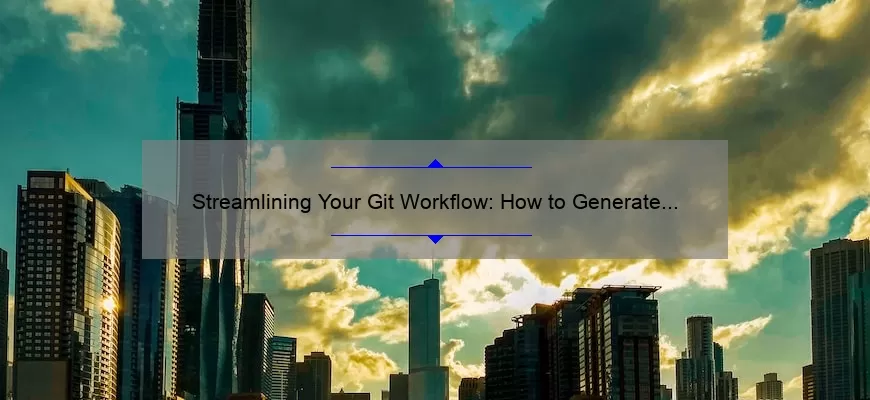How to Generate a Personal Access Token on Git: Step-By-Step Walkthrough
As a developer, you might find yourself frequently interacting with Git repositories, either for personal projects or at your workplace. One of the most secure ways to access your repositories is through a personal access token (PAT), especially if you’re using two-factor authentication (2FA) for added security. In this blog post, we’ll take you through how to generate a personal access token on Git in a step-by-step walkthrough.
Step 1: Go to Your Github Settings
First and foremost, go to your Github settings by clicking on your profile picture and selecting “Settings.” Once there, select “Developer settings” from the left-hand-side menu.
Step 2: Access Personal Access Tokens
After accessing developer settings, select “Personal access tokens” from the options provided. This will redirect you to the “Personal access tokens” page.
Step 3: Generate New Personal Access Token
Once you’re on the “Personal access tokens” page click on “Generate new token”. At this point GitHub will require that you provide some sort of application name and/or optional web pages URL that reflect what this token would be used for.
Step 4: Choose Scopes for Your Token
After filling in required details as aforementioned above towards step three then Select scopes that work best for your workflow by ticking against them so they are enabled and providing such authorization while creating a new grant against these selected scopes with help respectivel click Generate Token button at epic down right corner thus generation Process become successful resulting in generated code reflecting an example as shown below:
ghp_m8ASDfjkhsdfjkhSDF9dhjqaq45tydtsni89nqwqe
Step 5: Using Generated Personal Access Tokens
At this point congratulations! You have successfully generated a personal access token on Git; it’s time now to put it into use. Visit whichever project that requires such AUTH verification then copy the generated token e.g. ( ghp_m8ASDfjkhsdfjkhSDF9dhjqaq45tydtsni89nqwqe) then add it as a password for Git by performing the steps below:
$ git clone https://github.com/johndoe/repo.git
# Clones the repository using HTTPS
$ git clone https://[personal_access_token]@github.com/johndoe/repo.git
# Uses the token that you just generated
Conclusion
Generating a personal access token on Git is an easy-peasy process if you follow these steps carefully, and will save you the hassle of entering your username and password each time you interact with repositories. It is an excellent way to keep your access secure while making sure all data remains safe. So go ahead, generate your own PAT today, and enjoy safer access while working on Github.
Top 5 Things You Need to Know About Git Generate Personal Access Token
Git Generate Personal Access Token is an essential tool that every developer should know how to use correctly. It is a unique identifier that grants you access to your Git repositories without using your username and password. This token can be used instead of a password when interacting with the Git server and accessing your repository.
Here are the top five things you need to know about Git Generate Personal Access Token:
1) What is a Personal Access Token?
A personal access token is a verification code or key required to identify yourself while interacting with Git Server. It serves as security for your account information, allowing you to perform different actions on the site, such as read, write, update, delete, among others.
2) Why Generating Personal Access Tokens Is Essential?
Generating personal access tokens is essential because it helps secure various aspects of your Git account activities. These aspects include authentication and authorization management, creating API integrations or scripts for third-party platforms like GitHub, Bitbucket or Azure Repos etc., automating tasks in setup environments such as continuous integration, development operations and more.
3) How To Generate A Personal Access Token
To create a personal access token in git services like Github, go to ‘Settings’ then ‘Developer Settings’ followed by “Personal Access Tokens”. Click on the button which says “Generate new token” providing an appropriate description for the intended usage of API token before granting permissions.
After generating the person token make sure that you save this new personal access token securely since once closed from this window may not be view again unless created anew
4) When To Use A Personal Access Token
There are specific scenarios where using a personal access token comes in handy; these include when cloning private repositories from command-line interface (CLI), running automation scripts involving GIT commands over scripting languages like Python and Powershell gitscripts etc.
5) Tips For Keeping Your Personal Access Token Safe And Secure
Since your personal access tokens grant administrator level rights over the access of the git resources therefore need to secure them just like protecting login passwords. Here are a few tips for keeping your personal access tokens safe and secure:
• Save Your Token In Safe Places: Avoid saving the token on public or shared computers.
• Use HTTPS Protocol: When interacting with Git via CLI or other tools, use an HTTPS protocol to protect your token’s sensitive information.
• Grant Minimal Permissions: Only grant permissions that you know will be used/required in the usage scenario.
In conclusion, knowing how to Generate Personal Access Tokens is vital for ensuring security and efficient management of your Git repositories. Putting into practice all considerations regarding generating and securing these APIs will help maintain your private data integrity while improving on management and automation operations.
Frequently Asked Questions About Git Generate Personal Access Token
If you’re a developer or programmer, chances are you’ve heard of Git – the widely popular version control system that allows teams to collaborate on software projects with ease.
And if you’ve been using Git for a while now, you might have come across the need for generating Personal Access Tokens (PATs) – essentially, a way of authenticating your Git interactions with remote servers.
In this blog post, we’ll answer some of the most frequently asked questions about PATs and how they can help make your Git workflow more secure and efficient.
What is a Personal Access Token in Git?
A Personal Access Token is an authentication method used by GitHub and other Git-based platforms to grant access to their APIs without requiring users to enter their usernames and passwords. PATs act like temporary passwords and can be revoked whenever necessary.
Why do I need a Personal Access Token in Git?
If you use multi-factor authentication (MFA) when logging into your GitHub or other Git-based accounts, which includes entering both your password and another verification code, then generating PATs becomes essential. It eliminates the need for repeating MFA during repeated access requests from the same machine.
Furthermore, if one uses Github SCM with token credentials instead of plaintext password brings added security because there’s no plain text password exposed anywhere to third-party tools that have lesser security than Github offers.
How do I generate a Personal Access Token in Git?
We recommend following steps:
1. Go to your Github settings
2. Choose “Developer Settings”
3. Select “Personal access tokens”
4. Click on “Generate new token”
5. Fill out details based on repository permissions needed/as applicable
6. Check off different grants such as repo permissions scope
7. Once complete click on Generate button
The new token will be displayed momentarily before it is no longer visible via GUI environment — so copy it immediately!
Can I limit what my Personal Access Token can do?
Yes! GitHub allows you to assign different permissions and roles to your Personal Access Tokens. For example, you can restrict tokens only to be able to read public repositories or disallow them from editing repository settings.
Limiting the token’s scope helps control write access if your token is lost or stolen even unintentionally.
How do I revoke a Personal Access Token in Git?
If at any point you think that a PAT has been compromised or misused, it’s essential to revoke it immediately. This step prevents unauthorized access and protects project IP.
To revoke a PAT, one needs to log on Github account → go to ‘Developer Settings’ section → choose ‘Personal access tokens’ which takes users back into GHSCM personalized tokens overview dashboard. Select the appropriate token so users will see more info about who/what machine/device use that token credential → then click on ‘revoke.’
In conclusion,
PATs help improve security by providing a temporary password-like system for Git authentication that obviates the need for repeatedly typing username/password credentials every time one interacts with remote repository servers like Github. Additionally, we can limit what rights are granted based on specific efforts giving Git SCM environment peace-of-mind knowing code stays with authorized contributors being monitored in real-time via enhanced ‘Permission Grants.’
Why Should You Use Git Generate Personal Access Token and Not Your Password?
As a developer, you have certainly heard about Git, the popular version control system used by programmers all over the world. Git helps you manage changes to your code with ease and efficiency, allowing you to collaborate with others, backtrack on mistakes, and keep track of your progress in real-time.
However, when it comes to authentication and security measures on Git, there are some important considerations that developers need to be aware of. Specifically, using personal access tokens rather than passwords is one such security measure that should not be overlooked.
So why exactly should you use a Git personal access token instead of your password? Here are some key reasons:
1. Enhanced Security: When you decide to use a personal access token for authentication instead of your regular password, you essentially add an extra layer of protection against malicious attacks. Passwords can be easily hacked or stolen through phishing scams or brute-force attacks – but tokens are much more difficult to crack.
2. Scalability: If you work with multiple repositories across various Git hosting services (such as GitHub or Bitbucket), it can become cumbersome and confusing to manage all those different credentials. With personal access tokens though, you only need one set of login information which can then be used across all these services- making things easier for everyone involved.
3. Revocation: Another important benefit of using a personal access token for authentication is that they offer granular revocation options compared to passwords which often only allow users to change their password on a global scale – meaning once your password has been breached; every repository associated with it is at risk until changed.
4. Easier Access Control: Finally, choosing to authorize yourself through personal access tokens also allows better role-based control within an organization – . With GIt authentication based on OAuth 2 scopes means that IT departments can set up granular permissions between staff members whilst keeping integrity intact
All in all, if you are still relying solely on passwords for Git authentication, it is high time that you upgrade your security plan and switch to personal access tokens. The benefits are clear for all to see- enhanced security, greater scalability and revocation ease plus simplified role-based access control make things simpler for developers unsure of their Git permissions. To get started with generating a personal access token simply follow the instructions laid out within each specific hosting platform as they differ slightly between service providers. So why should you use Git generate personal access token and not your password? Because your security – and your sensitive code – depends on it!
Common Mistakes People Make When Generating a Personal Access Token on Git and How to Avoid Them
If you’re a developer, then you know that Git is an invaluable tool for version control. It allows users to manage their code more efficiently by keeping track of changes and collaborating with others in the development process. However, one of the biggest mistakes people make when using Git is generating a personal access token (PAT) incorrectly.
A PAT is a unique identifier that GitHub uses to authenticate requests made to its API. This ID provides read or write access to specific repositories on GitHub and can be used for several purposes such as accessing CI/CD pipelines, automated testing systems, and code scanning tools among others.
Here are some common mistakes people make when generating a personal access token that hampers their ability to collaborate effectively:
1. Forgetting to delete old tokens
Many people create multiple PATs for different purposes. However, forgetting to delete an old token can lead to unauthorized access and security issues if not kept in check.
To avoid this mistake, ensure you revoke tokens once they are outdated or no longer required as part of your development workflow.
2. Using ‘root’ account
Another common mistake when generating PATs is using the ‘root’ account instead of creating separate organization-level accounts with limited permissions. Doing so exposes all your repositories stored on Github, making it easier for hackers or malicious actors to damage your projects.
3. Missing scopes
Scopes determine what permissions each token has when working with various API endpoints on GitHub—for example, allowing read-only permissions eliminate potential edit mishaps from inexperienced team members.
Ensure you select the correct scopes associated with each PAT generated based on its intended purposes during creation. Avoid assigning unnecessary privileges unless there’s an absolute justification for doing so.
4. Storing tokens insecurely
Like passwords or any sensitive information, storing tokens insecurely increases vulnerability risks significantly. Ensure only authorized individuals have access while also considering where and how long the authentication IDs remain stored safely from prying eyes like intruders.
In conclusion, generating personal access tokens on Git is a vital part of collaborating smoothly with others. However, if not carried out correctly, they can become a headache that detracts from productivity by exposing data to undue risks or violating API constraints’ trustworthiness. Remembering to revoke outdated tokens regularly, using organization-level accounts, defining proper scopes and storing them securely are some of the best ways to avoid these common mistakes and maximize the full benefits of using Git’s PAT feature.
Tips and Tricks for Using Git Generate Personal Access Token: Simplify Your Workflow
Git is without a doubt one of the most popular version control systems used by developers around the world. It’s an incredibly powerful tool that can help manage code changes effectively while ensuring that everyone working on the project is kept aligned.
One of the recent additions to Git is a feature called “Personal Access Tokens”, which are essentially password-protected keys that replace traditional passwords. This feature aids in providing higher security and better flexibility when managing git repositories, but it can also simplify your development workflow by eliminating potential obstacles caused by outdated or invalid credentials.
In this post, we’ll go through some tips and tricks for using Personal Access Tokens with Git so you can improve your productivity and streamline your workflow.
1. Generate Your Personal Access Token
The first thing you need to do is generate a personal access token (PAT). Head over to your account settings on GitHub or Bitbucket, depending on where you host your repository, and navigate to “Developer Settings” followed by “Personal Access Tokens.”
When generating a PAT, ensure you grant enough permissions based on how you would like it to be used with your Git client. For example, if you’d like to use it just for cloning public repositories or pushing changes only into particular branches within private repositories, then there might be no needs to have all scopes granted.
Ensure that you provide appropriate names for each token generated as this helps when identifying them in future instances when selecting what appropriate key-pair should be used between different systems.
2. Add the PAT as Your Password
Once generated, add the PAT as your new password for accessing remote resources within SCM tools such as GitHub and Bitbucket from your local repository. So instead of typing in your usual username + password combination every time Git requests authentication before pulling/pushing changes upstream/downstream respectively – reserve & use one of these tokens for secure communication between distributed software development teams; replacing old-fashioned weak passwords entirely! A win-win situation benefiting both developers working on small and large projects while ramping up security.
3. Note the Expiration Date
PATs are time-limited and will expire depending on how long you set them to be valid for. Typically, you can choose to have them last for an hour, day, month or even a year. Therefore it’s advisable to take note of when each token will go wrong as changing passwords may lock users out from performing any git-based activities downstream/upstream altogether!
4. Keep Your PAT Secure
As tempting it may be to keep tokens saved within poorly secured files that alleviate remembering tricky credentials/passwords (or stored unencrypted in plain text), never forget that these keys grant access to code repositories irrespective of who attempts in accessing an active SSH session with your associated credentials – jeopardizing team project efforts substantially! As such, just like traditional login credentials – ensure they’re securely stored in local password management tools like Dashlane or 1Password integrated systems – using randomly generated master passwords.
In conclusion, Personal Access Tokens are a powerful tool that can help simplify your Git workflow while improving the overall security of your code repositories’ access control measures at scale. By following these best practices coupled with frequent checks on token validity dates costs in operations overheads tied towards managing distant actors adequately with prioritized attention towards essential codebase workflows is reduced drastically due to enhanced identity verification protections.